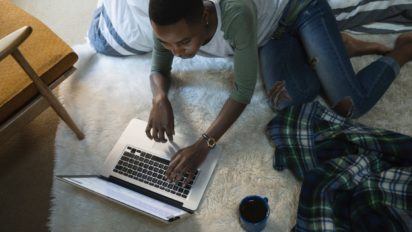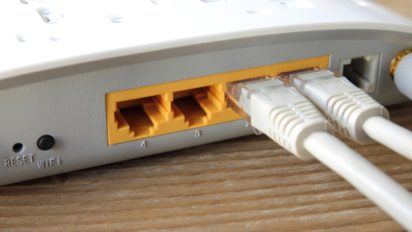Turn it off and turn it back on again. It’s funny how often this is the first piece of tech advice you get, but it’s a popular recommendation because, well, it works.
This common technique to rid us of our tech “glitches” actually has a technical reason behind why it works. Basically, “restarting wipes out all that temporarily stored data, giving the software a clean slate to run normally again,” according to HuffPost.
So, if rebooting your computer equipment can streamline your smart home or protect your online student from study interruptions, should we be paying more attention? In fact, there are several devices that automate this rebooting process to help prevent problems before they start.
We’ll tell you how this process works and if we think it’s worth it to set up a rebooting scheduler in your home.
On this page:
Benefits of rebooting your modem and router
We’ve recommended rebooting equipment as a first line of defense in several “how-to” posts across our site. Here are four reasons a quick reboot might be helpful to your home network:
- Boost your internet speed and improve your Wi-Fi signal
- Better Wi-Fi signal leads to improved video streaming quality
- Resolve an IP address conflict error
- Disrupt malware if your router has been hacked
Pros and cons of regularly rebooting your modem and router
Now, on to the question of whether you should proactively reboot your equipment. On some level, the answer will depend on how often you run into issues. If you already find yourself needing to reset once or twice a week, it might be helpful to go ahead and proactively automate that process. If you only have to reboot once every few months, you can probably skip it for now.
Pros:
- Can keep routing issues and glitches at bay
- Prevents problems from happening at inconvenient times (i.e., when taking an online test or in the middle of an important Zoom meeting)
- Can offer protection from viruses and malware
Cons:
- May shorten the lifespan of your modem and router
- Likely unnecessary to reboot too often
- Adds another task to add to your daily to-do list
Of course, if you are having to reboot on a regular basis, you probably want to dive into why. For example, if your equipment is more than five years old, it may be time to invest in a new router or modem. But if you have relatively new equipment, your constant rebooting could be a sign that you need a faster internet speed for your home.
How to automate the reboot process
Automating the task of rebooting can be a great option to simplify your home network. That way you don’t have to wait until you run into trouble to restart your devices. Plus, you can schedule your reboots for convenient times that won’t interfere with your family’s work or entertainment habits, such as in the early morning or late at night. Here are a few automated resetting devices you might want to check out.
Automatic modem reboot devices
| Product | Price | Feature |
|---|---|---|
| Ankuoo Router Reset Plug | $ | Best for beginners |
| NetReset Digital Timer | $$ | Best for the average smart home |
| Dataprobe iBoot-G2 | $$$$ | Best for larger networks, such as home businesses |
Have you tried automating your internet equipment reboots? Tell us the results on our Facebook or Twitter pages. For more home networking and broadband tips, bookmark our Resource Center.
-
Featured
![Troubleshooting Wi-Fi connection issues: Why can’t I connect to a network?]() Troubleshooting Wi-Fi connection issues: Why can’t I connect to a network? Camryn Smith — 5 min read
Troubleshooting Wi-Fi connection issues: Why can’t I connect to a network? Camryn Smith — 5 min read -
Featured
![Modem vs. router: What’s the difference?]() Modem vs. router: What’s the difference? Camryn Smith — 6 min read
Modem vs. router: What’s the difference? Camryn Smith — 6 min read -
Featured
![Learn how a mesh network could be your solution to home internet issues]() Learn how a mesh network could be your solution to home internet issues Lisa Iscrupe — 5 min read
Learn how a mesh network could be your solution to home internet issues Lisa Iscrupe — 5 min read
Latest
-
Friday, July 18, 2025
Americans are getting 287 Mbps in download speed, but are you?Robin Layton — 7 min read
-
Friday, July 18, 2025
Mobile vs. desktop usage: What percentage of internet traffic is mobile in 2025?Robin Layton — 5 min read
-
Thursday, July 17, 2025
What does Google know about you? Here’s what you need to knowLisa Iscrupe — 4 min read